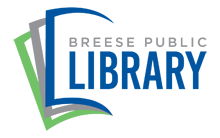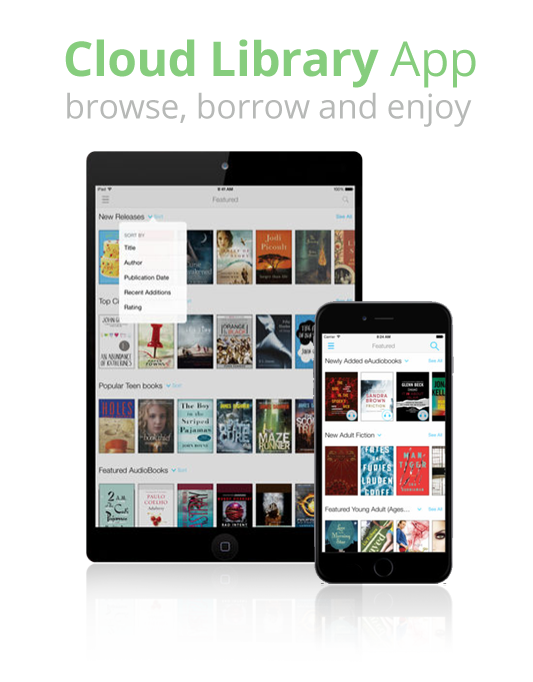
The Breese Public Library is happy to provide eBooks and eAudiobooks to our patrons through the Cloud Library App, which is accessible on most tablets, eReaders, and smartphones. The app includes thousands of electronic titles for all ages.
Check out up to five titles at a time and keep them for up to 21 days, when items automatically expire from your account. No renewals.
Cloud Library App
- Download the Cloud Library app for your device. You can find links to all of the apps at http://www.yourcloudlibrary.com/index.php/en-us/
- Choose Illinois Heartland Library System, then log into your library account using your username (barcode number on your library card) and your password (last four numbers of your telephone number).
- Browse the collection, place a hold, and read!
To see if your device is compatible consult the Device Cheat Sheet. *Please note that as of March 2017 the Nook HD and HD+ are no longer compatible with the Cloud Library app from Google Play, but you can use your device’s browser (such as Google Chrome) to navigate to https://ebook.yourcloudlibrary.com/library/illinoisheartland/Featured and do all your searching and reading from there. Your device will need stay connected to Wi-Fi to use the browser reading function.
Questions? Contact us at 618-526-7361 for assistance or download our Cloud Library brochure.